To manage employee benefits, use the Benefits section in the Personnel menu. There are two views available for reviewing benefit elections.
Benefits by Employee
The first view is the employee list with a dashboard to show what types of benefits have been elected.
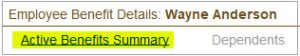
Click on the Dependents section to view the dependents and their benefit coverages.
Click on the Print Summary Benefit button to generate a benefit report for the selected employee.
Click on the Go to Plan Elections button to view all elections.
Benefit by Plan Elections
Use the Quick Search to find various plans and coverages.
Click on the Edit icon to update an election.
Click on the Print Elections button to print or export the elections which includes the employee and employer dollar totals.
To return to the employee view, click on the Benefits by Employee button.
