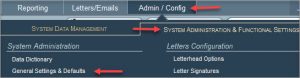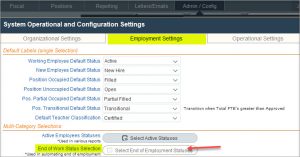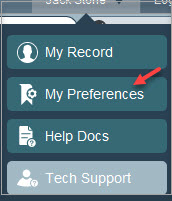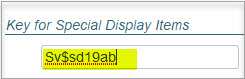Use the System Integration Assignments section found in System Administration of the Admin/Config menu.
- Use the Advanced Search or Quick Search feature to find the group of people who you want to assign to a system integration.
- Select the System from the dropdown list in the top right corner of the page.
- Click on the “Add all to Selected System” button found at the bottom of the page in the middle.
- If needed, you can manually add others to the selected system integration or remove people from the list on the right.