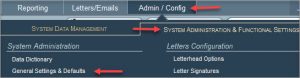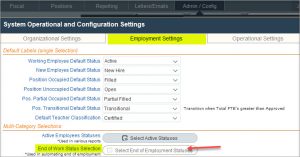Identifying personnel whose data is to be sent to other external systems or received from external systems is managed by the user.
In the System Integrations section of the personnel record, there will be a list on the left of available external systems that have been configured for your organization. Simply click on the Assign icon to select the system that is required for that person. If and when you want to de-activate the integration with a particular system, then click on the Remove icon in the list on the right.
When you change the status of a person to one of the “end of employment” type statuses, the system will automatically de-active/remove the integration assignments for that person. To see what statuses are set up as “end of employment”, go to the Employment Settings section.