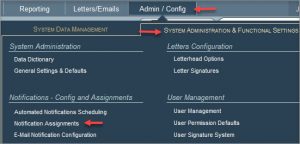A very useful communication feature of PeopleWerksHR is its electronic notification system. When a user changes or adds certain data in the system, notifications are automatically generated to people who need to know about them. These people do not need to be users of PeopleWerksHR, the notifications can be sent to them as emails.
There are over thirty different notifications covering additions or changes in the following types of information:
- Name
- Contact Information (address, email address, phone #, etc.)
- Emergency Contact
- Employment Status
- Job Assignment
- Job Salary
- Job Contract
- Demographics
- Education Hours
- Background Check Dates
- Leave Requests
To manage who gets what notifications, click on the System Integration Assignments section found under Notifications in the Admin/Config area.
Click on the Subscribe Employee button at the bottom right of the screen and select the employee from the list. In the Manage System Notifications screen, you will see the available notifications in the lower half and you can just click on the Add icon to “subscribe” to the notification.
If someone only wants notifications applicable for certain groups of people, click on the Edit icon next to the Current Notification and select the buildings or classifications that apply.
If you want to send notifications to a person who is not in PeopleWerksHR, you can click on the Subscribe External button and enter their name, email address and then select the notification type.
You can manage your own notifications from the My Preferences section found by clicking on your name at the top right of the screen.
In addition to notifications being sent out by email, they show on the Home Page as well in the System Notifications section. This can be used by PeopleWerksHR users like an action item list. Employee notifications can be viewed, printed, exported or deleted.