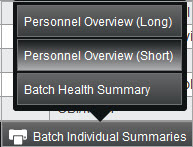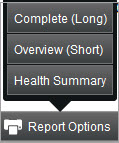There are special reports that provide an overview of an individual person’s information.
In the Employees, Substitutes and Volunteers sections in the Personnel menu, you can generate individual personnel reports for a group of people. Use the Advanced Search or Quick Search to select the group of people and click on the Batch Individual Summaries button to see the options.
In the Personnel Details section, select an individual and click on the Report Options button to see the options.
This Report Options button is also available in the Employee Editor.