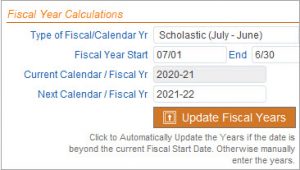There are two data fields of Current Year and Next Year. These fields are used in reports and are merge fields usable in custom reports and letters. The values for these two fields are managed in the Operational Settings found in the General Settings & Defaults section in the Admin/Config menu.
Click on the Update Fiscal Years button to automatically update the dates if the current date is after the Fiscal Year Start Date. If the current date is before the Fiscal Year Start Date, you can manually enter the dates in the Current and Next year fields.
These dates should be updated after you have finished all the year end processes.