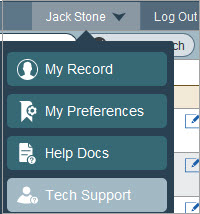In the top menu bar is information and settings for your account. Click on your name to view the four options.
My Record – shows the data in your own personnel record. If you have system permissions to edit your own data, then you can do so, otherwise, the information is for read only.
My Preferences – provides options for various defaults in addition to allowing you to subscribe to electronic notifications. The “Key for Special Display Fields” is used for displaying the SSN which is encrypted in your system. If this is blank and you are authorized to view the SSN, you will need to ask for the key from an HR user and enter it or contact PeopleWerksHR Support.
Help Docs – takes you to the online help documentation system.
Tech Support – links to Zoom for screen sharing with PeopleWerksHR Support who will provide a meeting passcode.