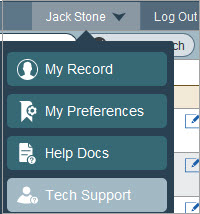In the top menu bar is information for your account. Click on your name to view the four options and select My Preferences.
User Setup Information – Your work email address, login user ID, and permission group is displayed for information only.
Default Employee Group – In the Employees section of the Personnel menu, you have the option to see more than just the employee records as the default group. By clicking on the Substitute and/or Volunteer boxes, you will be able to see these other groups of people in the list, too. This can be a timesaver so that you do not need to navigate to the other sections of the Personnel menu to see the other types of personnel.
Custom Report Export Preference – When exporting custom reports, you have the option to export in Excel or CSV format. If you choose the Excel format, there will be no field names included as part of the export, only the data. If you choose the CSV format, it will include the field names but when you open the CSV in Excel, you should save it as Excel file in order to keep various changes you may have made to it.
Key for Special Display Fields – Enter a special key for displaying the SSN which is encrypted in the system. If this is blank and you are authorized to view the SSN, you will need to ask for the key from an HR user and enter it or contact PeopleWerksHR Support.
Notifications – You can manage your own notifications in this section. You can edit your current notifications subscriptions or can add new notifications by clicking on the Add icon next to the Notification Title.
If you change any of your preferences, click on the Update Prefs button at the bottom of the page to activate them. If you do not click this button, then will not be activated until you log out and log back in.